Webflow vs WordPress: An 2025 Guide

Welcome to the ultimate face-off between - Webflow vs WordPress! These two platforms have been battling it out for web supremacy, each offering unique strengths and catering to different needs. Whether you're a designer seeking seamless visual tools or a developer craving extensive customization, understanding their differences is key to making the right choice for your website. Let’s dive in and see how Webflow and WordPress stack up against each other in 2024.
What is Webflow?
Webflow is a modern, all-in-one web design and hosting platform that empowers users to create responsive websites without writing code. It combines a visual design tool with powerful CMS capabilities, allowing designers to build complex layouts and animations effortlessly. Webflow handles hosting, security, and performance optimization, making it a streamlined choice for those who want control over design without the technical hassles of managing a website backend.

What is Wordpress?
WordPress is a versatile, open-source content management system (CMS) that powers over 40% of the web. Known for its flexibility, WordPress offers thousands of themes and plugins that extend its functionality, making it suitable for everything from simple blogs to complex e-commerce sites. While it provides immense customization options, managing a WordPress site often requires handling hosting, updates, and security measures independently or through third-party services.

Difference in Features of Webflow vs WordPress
Choosing between Webflow and WordPress can feel like deciding between a high-tech kitchen and a fully stocked toolbox. To help you navigate this decision, let's break down the key features where Webflow and WordPress differ. We'll examine aspects such as design efficiency, security, functionality, and more to provide a clear understanding of each platform's strengths and weaknesses.
Design & Build Efficiency
Webflow
Webflow offers a visual designer that allows you to create custom layouts and animations without writing code. Its intuitive interface enables real-time design adjustments, making the build process faster and more efficient for designers who prefer a hands-on approach to layout and styling.
WordPress
WordPress relies on themes and page builders like Elementor, Divi or even Uncode, to create and customize designs. Its the theme builders that provide the designer dashboard. While these tools offer flexibility, achieving advanced designs may require additional plugins or custom coding, which can increase the complexity and time needed for development.
For Uncode, below is a video of the backend editor dashboard.

Overall, Webflow provides a more cohesive and immediate design experience with its live design capabilities, making it ideal for designers seeking efficiency and visual control. For WordPress you'll need to rely on the page builders of the themes, which changes if you were to eventually change your site. You'll also need plugins but may require more time and technical knowledge to achieve similar levels of design efficiency.
Here's how a sneak peek into how we design in webflow.
Functionality
Webflow
Webflow includes essential features like CMS, forms, and animations out of the box. It supports third-party integrations such as Zapier, Make. Mailchimp, HubSpot, Airtable, and more, but the platform focuses on providing a streamlined set of tools that cover most standard website needs without overwhelming users with too many options.
Additionally, it offers live app integrations and a robust API that allows developers to connect Webflow sites with external applications and services in real-time. This means you can seamlessly integrate tools like CRM systems, marketing platforms, and other third-party services without extensive custom development.
WordPress
WordPress boasts a vast plugin ecosystem that can add virtually any functionality you can imagine, from e-commerce to SEO tools. While this offers incredible versatility, it can also lead to plugin conflicts and increased site complexity. WordPress also provides a REST API, which allows developers to interact with the site’s data and integrate with external applications. However, leveraging the full potential of WordPress’s functionality often requires careful management of plugins and themes to ensure compatibility and performance. Unlike webflow, you'll need to always keep your plugins up to date with any new version releases so that your site does not crash.
Security
Webflow
Webflow manages security centrally, providing built-in SSL, DDoS protection, and regular updates. This reduces the burden on users to handle security measures, ensuring that websites are protected without additional effort.
WordPress
WordPress security depends on the hosting provider, security plugins, and user diligence. It only acts as a dashboard, you'll need to eventually buy a security plugin like Cloudfare to keep your site safe. Since WordPress is widely used, it’s a common target for hackers, requiring regular updates and active security management to keep sites safe.
CMS vs Editing Experience
Webflow
Webflow’s CMS is user-friendly, featuring structured content fields and an intuitive interface. It allows for easy content management and updates, making it ideal for users who want a straightforward editing experience without diving into the backend. The best part? You can visually edit all your content.
In addition, you would be able to create many different scenario's with a CMS. Say you wanted to add a table of content. All you needed to do is create the CMS fields, design them within your CMS pages and connect them to the fields.
Another example, is creating "Next Article" at the bottom of your blog posts. Create a reference field to your blog CMS. Link it to the CTA at the bottom of you page and choose which article is next. Voila, the data such as heading & description of your next article is automatically inserted into the CTA.
WordPress
WordPress offers a powerful CMS with the Gutenberg editor, which provides block-based editing. While flexible, the editing experience can sometimes be less intuitive, especially when dealing with complex layouts or extensive content management needs.
Below is an image reference of the block editor,

Or you could use the wordpress backend editor,

SEO
Webflow
Webflow offers built-in SEO tools, including clean, semantic code and easy-to-manage meta tags. Its fast hosting and responsive designs also contribute to better search engine rankings without requiring extensive SEO adjustments. In addition, you could connect the CMS fields done for your articles on to the SEO panel for automatic placements.
WordPress
WordPress is highly SEO-friendly, especially with plugins like Yoast SEO or Rank Math. These tools provide comprehensive SEO controls, but optimizing a WordPress site for search engines can require more manual configuration and ongoing management. For example, you'd need to manually head to each page of your website to adjust the on-page SEO.
Using Yoast SEO, at the bottom of each page you'll have a table to input your meta data. Below is a reference image,

Integrations of Apps
Webflow
Webflow supports a curated set of integrations, ensuring compatibility and reliability. Users can connect their websites to various third-party services, but the range of available integrations is more limited compared to WordPress.

However, with its live app integrations and robust API, Webflow allows for real-time data exchange and seamless connections with essential business tools, enhancing the website’s functionality without overwhelming the user with too many options.
WordPress
WordPress offers extensive integrations through its plugin ecosystem, allowing connections to a wide array of third-party applications and services. This makes it easier to extend functionality but can also lead to potential compatibility issues.

The sheer volume of available plugins means that users have a vast selection to choose from, but managing these integrations requires careful consideration to maintain site performance and security.
In both scenario, its best to take a look at which applications you will need to run your business. Make sure to check both libraries if they are available.
Collaboration
Webflow
Webflow includes built-in collaboration tools that allow team members to work together seamlessly. Features like shared access, real-time updates, and easy content management make it suitable for teams working on web projects. Marketers are able to have a basic license to just adjust website contents. Developers with have another to rebuild components or maintain the site.
WordPress
WordPress supports collaboration through user roles and various plugins that enhance team workflows. While effective, collaboration in WordPress may require additional setup and management to ensure smooth teamwork.
Pricing
Webflow
Webflow operates on a subscription-based model, with plans that include hosting, security, and updates. This makes costs predictable and consolidated, though it can be higher upfront compared to some WordPress options.
Here's a quick overview -
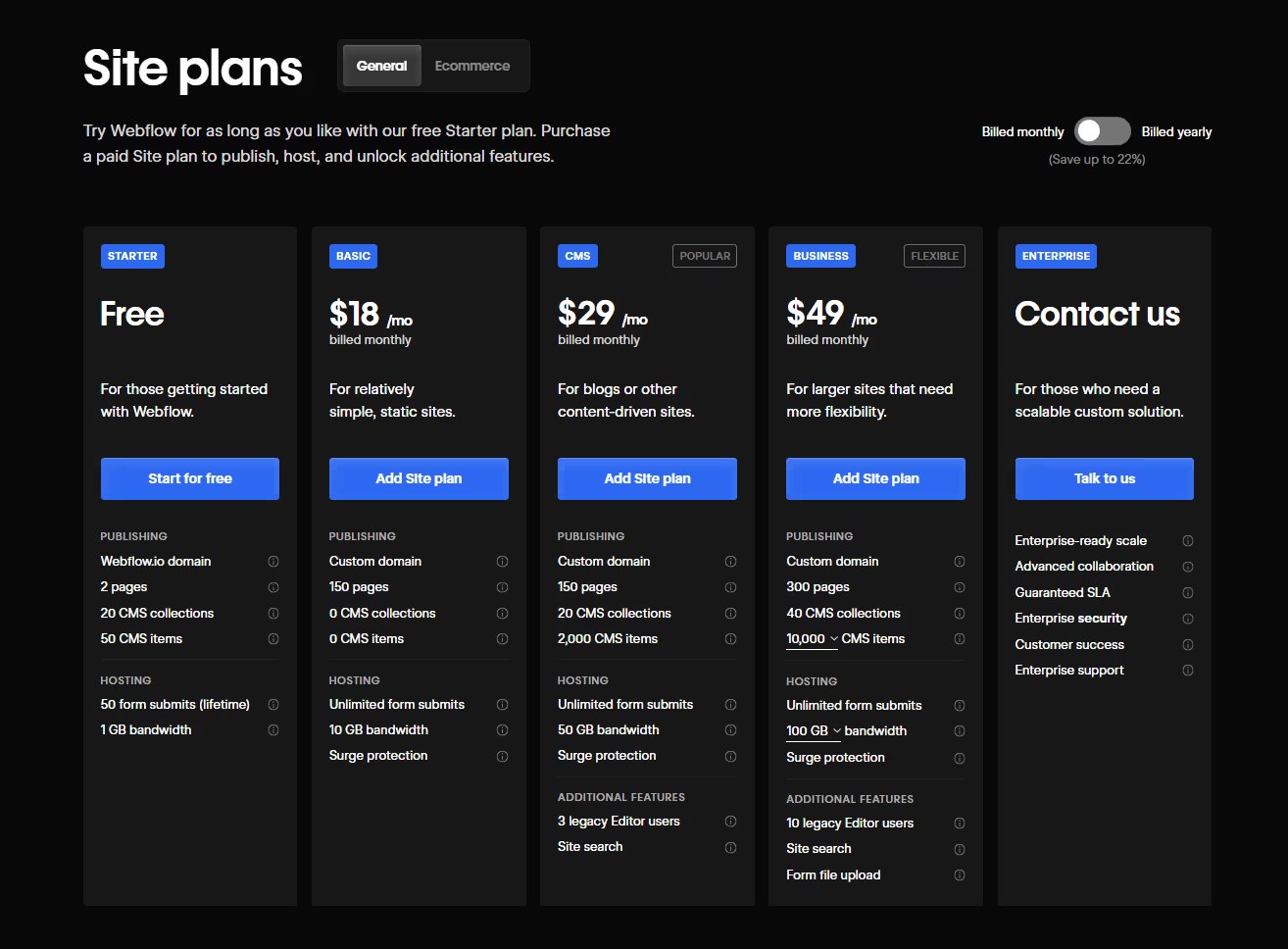
For E-commerce websites -

WordPress
WordPress pricing depends on whether you use WordPress.com (hosted by WordPress) or WordPress.org (self-hosted). The costs primarily come from hosting, domain registration, and premium features.
For wordpress.com, if you're going for .com, the prices are as follows -

If you've decided to go for .org, the cost may vary as you're responsible for hosting, premium themes, plugins, and possibly developer support.
Hosting typically ranges from $5–$15 per month for shared hosting (e.g., Bluehost or Hostinger). For wordpress selfhosting, they can vary from $15–$60 per month (e.g., WP Engine or Kinsta).
Themes can be free, but premium themes range from $30–$200 as a one-time fee. In addition, plugins which add functionality, may also be free or cost between $5–$300 annually, depending on the features required.
An SSL certificate is often included with hosting plans, but purchasing one separately can cost $50+ per year.
Overall, running a WordPress.org site can range from $60–$700+ annually for basic needs or significantly more for advanced, custom setups.
In summary, webflow pretty much is an all-in-one platform. Everything's already included there. From hosting to adding external apps. For wordpress, you might hit an obstacle were you'd need to hire a back-end developer to fix a website coding issue. They'd cost anywhere between $500-$1000. With webflow, all you need is a font-end developer.
Is it Easy To Learn Webflow or Wordpress?
Webflow is designed to be user-friendly, especially for those who prefer visual design tools. Its intuitive interface allows users to create professional websites without needing to write code, making it accessible for beginners while still offering advanced features for experienced designers. In addition, webflow has a full on university that teaches and guides users on how to successfully build a website
WordPress has a steeper learning curve, particularly for those who want to take full advantage of its customization capabilities. While the platform is powerful, mastering it often requires a deeper understanding of themes, plugins, and sometimes coding, which can be challenging for new users.
Which Businesses Should Choose Webflow vs WordPress
Below, we break down various business types and recommend whether Webflow or WordPress is the better fit for each, complete with explanations to guide your decision.
Creative Agencies and Designers
Creative agencies and freelance designers thrive on visual excellence and unique designs. Webflow offers a powerful visual designer that allows you to create stunning, custom websites. It acts as your digital canvas.
Startups, Small Businesses, & Local Services
Startups and tech innovators often need to launch their websites quickly to attract investors and customers. Webflow offers an all-in-one platform that combines design, hosting, and security, allowing you to build and deploy your website rapidly.
Also with its built-in SEO tools and responsive design capabilities, you can attract local customers and present your business in the best light.
E-commerce Powerhouses: Build a Robust Online Store
For businesses aiming to sell products or services online, WordPress paired with WooCommerce offers a comprehensive e-commerce solution. WordPress’s vast plugin ecosystem allows you to add advanced features like inventory management, payment gateways, and dynamic product filters. Main reason as Wordpress might be better, is because webflow only provides payment gateways of Paypal & Stripe.
If you'd like to stick to webflow, you could design the website on webflow and extract the code to wordpress. Another solution is to integrate shopify and webflow through apps like Smootify. Shopify being the backend of inventory management and payment gateways.
Personal Portfolios and Freelancers
Photographers, writers, and freelance designers need platforms that highlight their work effectively. Webflow allows you to create personalized portfolios with stunning galleries, interactive animations, and custom layouts. Its user-friendly interface makes it easy to update your portfolio regularly, keeping your work fresh and relevant.
Large Enterprises
WordPress generally stands out as the superior choice due to its extensive customization capabilities, vast plugin ecosystem, and proven scalability. WordPress excels in handling complex integrations, robust security features, and large-scale content management, making it ideal for enterprises that require a highly flexible and scalable platform.
However, Webflow can be a strong contender for enterprises with specific needs focused on design excellence and rapid deployment. Webflow’s intuitive visual designer, managed hosting, and simplified maintenance are perfect for design-centric projects, interactive marketing campaigns, and businesses that prefer an all-in-one platform to minimize technical overhead.

Final Review: Why Webflow Is The Best Among Website Building
When it comes to website platforms, Webflow is like the cool, modern coffee shop with Wi-Fi that always works, while WordPress is the old diner that serves everything but sometimes forgets the coffee. Both have their charm, but Webflow stands out for its simplicity, design-first approach, and all-in-one functionality.
With Webflow, you don’t need a team of developers or a plugin guessing game to build a stunning, responsive site. Its intuitive tools, built-in hosting, and centralized security let you focus on what matters: your business. For startups, agencies, or businesses tired of juggling plugins like flaming bowling pins, Webflow is the smart choice.
Why Margined Chooses Webflow
At Margined, we don’t just recommend Webflow—we live by it. It’s the perfect platform for creating sleek, user-friendly websites that stand out in the financial world. By using Webflow, we help clients save time, skip the tech headaches, and get a website that works as hard as they do. It’s like giving your online presence a turbo engine without needing to be a mechanic.
Ask the Expert: Let Margined Help You
Still unsure if Webflow is the right fit for your business? Have questions? Need advice? Let Margined guide you through the decision-making process. With our expertise in Webflow and web design, we’ll help you understand how this platform can elevate your online presence and meet your unique needs. Whether you’re looking to revamp your current website or start from scratch, we’re here to make the journey smooth, creative, and tailored to your goals.
We’re always ready to help. Contact Us today & lets get started.
N





.webp)
.webp)

